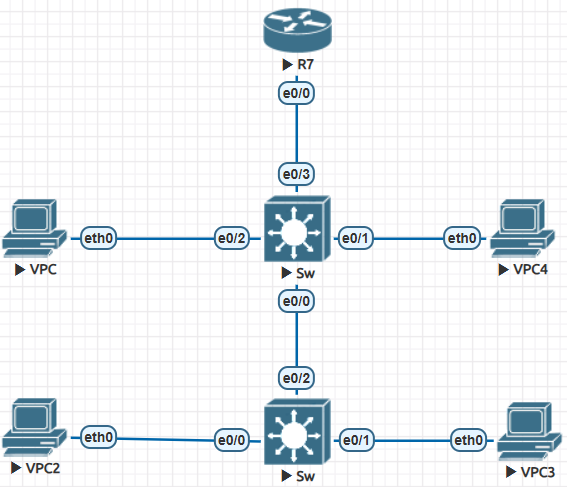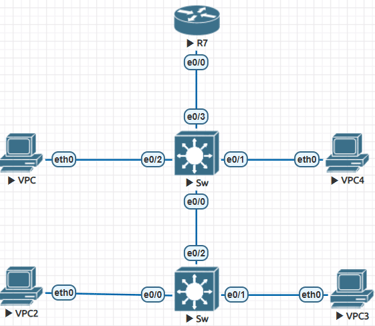كورساتنا ال Online هتبدأ فشهر يونيو إن شاء الله ... كل التفاصيل هنا
Exploring The Mac Address Table
In the name of God, and peace and blessings be upon the Messenger of God

🔍 Understanding the MAC Address Table – Step by Step
The goal of this lab is to help you clearly understand how the MAC address table works on a switch, along with the most important related commands 🧠
📌 Let’s go through it step by step:
1️⃣ Start by assigning IP addresses to all devices in your topology.
2️⃣ Begin pinging from one device to the others in the network.
💡 Once replies start coming in, the switch will automatically learn the MAC addresses
of the devices and store them.
✅ You can check the MAC address table using this command:
Sw# show mac address-table
🔎 Want to filter by a specific interface?
Use: Sw# show mac address-table interface e0/0
🔍 Looking up a specific MAC address?
Use: Sw# show mac address-table address xxxx.yyyy.zzzz
🌐 You can also discover connected neighbors (routers or switches) using:
Sw# show cdp neighbor
🕒 If you want to adjust the aging time, which controls how long the switch remembers the MAC addresses (to avoid flooding), use:
Sw(config)# mac address-table aging-time 600
🧪 To verify the current aging time:
Sw# show mac address-table aging-time
📥 You can download the full lab (PDF + EVE-NG file) and try it out yourself:
👉 https://www.mediafire.com/file/59fljjkxhhsp943/Explore_The_MAC_Address_Table.rar/file